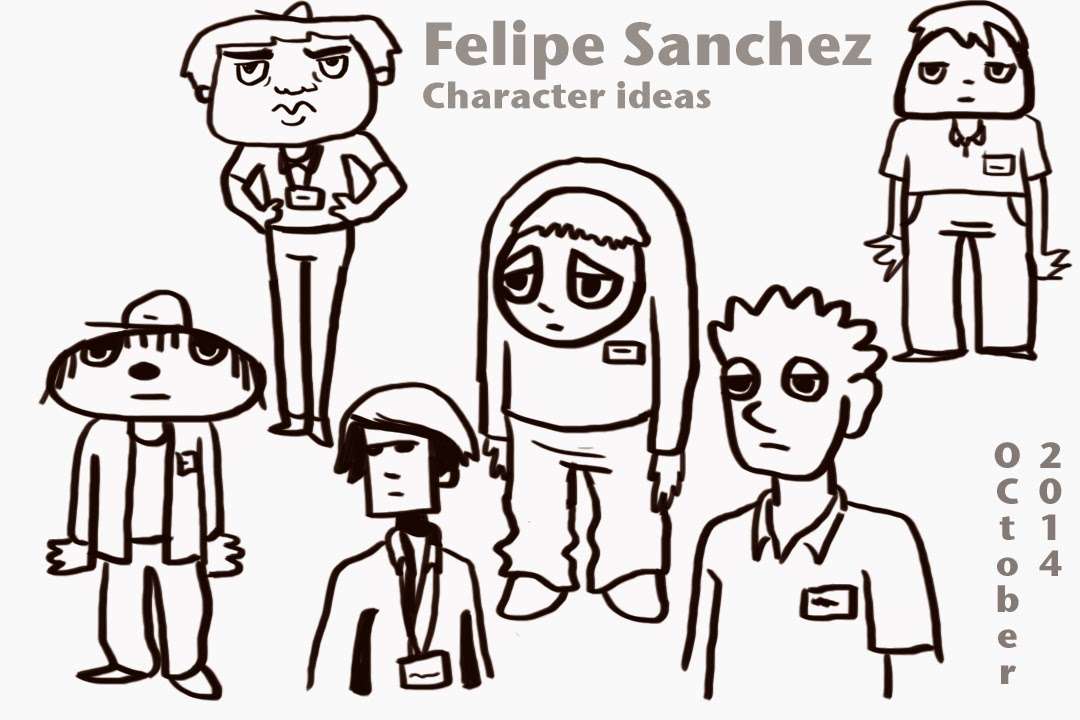Anyhow, today, I'm going to start studying the effects in Annie. Upon seeing it, though, you'll notice that it barely has any effects. So what I mean is that I'll study the "word pop-up" effects. I like how they used intricate lettering to add to the story. I know they probably used After Effects for the glows and maybe some gradients, but I want to be able to make the style just on Photoshop. That's what this blog's about, after all. (That is what I'm afraid of though, that I might have to learn a little about After Effects to see how it connects with PS. I don't mind learning it, the only problem is that the computers I use will more than likely not be able to handle the program.) Oh, and here's the making-of of Annie from one of the animators.
Here's what I'm going to make my study animation have from trying to mimic Annie's style:
- Pop-up words
- Glow to objects
- Active background, probably by flashing screens (although I won't make it as exaggerated to not cause any seizures. I'm tired of making crazy gifs like that.)
To try something different, I won't spend much time studying the short film. Instead, I'll focus on developing my own little clip.
I took the flashing screens very literally. Making this small doodle gave me the idea to make a commercial by a very apathetic man advertising a TV Emporium or something like that. Sadly, I probably wouldn't finish in time. So I'm just going to keep this shot and make the man talk about all of the different features these TV's have or something like that.
These are some character designs I made for the clip. I'm going with the guy on the top right. I'm also going to make things look cool by putting my name on pictures. It makes the sketches look really professional. It's cool!
Colors add so much. I feel like an actual character designer now. If only my gifs looked just as cool. Maybe I should post the URL of the blog on the pictures in case people see the blog and want to share certain things with other people. I could become popular!.. Hmm, I hadn't really thought of all these things until now. We'll see what happens.
_________________________________________________
I wasn't able to start on the actual animation, but a lot of the planning has been done. All I need to do now is actually make the clip. That's what I'll be working on next week. Wish me luck!