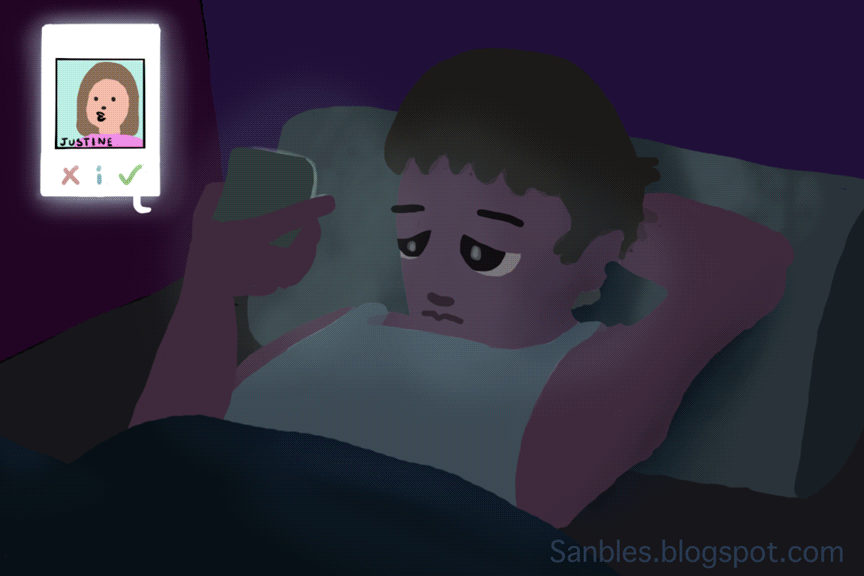I'm coining a new term, ninja animation. It's the type of process where masks are used to animate....
Get it?...
I thought I'd show how I do it here since that's sort of what this blog is for. It's also not that complicated.
________________________________________________________
TUTORIAL
Step 1: Make your drawing with the usual tool you use to draw. For me, it's the default brush tool.
Step 2: Make a new layer above it and then use the lasso tool to mask around the drawing.
Step 3: Fill in the mask with any base color. I choose to use a skin color, so later I only have to color in the clothes' color.
Step 4: Move the layer with the original sketch above the one with the base color. We do this to see where everything is supposed to go.
Step 5: This is the cool part. I like this option that Photoshop has. Select the layer with the base color, then click on the checkered symbol next to where it says "lock". This means that if you try to draw on that layer, you'll only be able to draw where color has already been placed.
Step 6: Color your object appropriately.
Step 7: I just chose to add some detail here. You don't have to do this.
And Ba-da-bing. There it is, a neat way to color in shapes without needing lines. And remember that if you're going to animate like this, call the process you used 'ninja animating'. I'll feel special if you do.